If you need to enable developers to build applications that provides ultra low latencies to mobile devices and end users then you must consider using AWS Wavelength service.
What is AWS Wavelength and Wavelength Zones?
Here, the main concept is Wavelength which allows to run workloads that requires ultra low latency over mobile networks and Wavelength Zone is a zone in the carrier location where the Wavelength infrastructure is deployed.
Architecture of AWS Wavelength
Below is the high level diagram of AWS Wavelength. In the below architecture diagram we have following components.
- Availability zones in VPC in the AWS region.
- Wavelength zone in same VPC in same region.
- Each Availability zone has subnets.
- EC2 resides in Wavelength zone subnet which contains IP address also known as Carrier IP address.
- Carrier gateway that performs NAT from carrier IP to the Internet. Also it is used to allow internet connectivity.
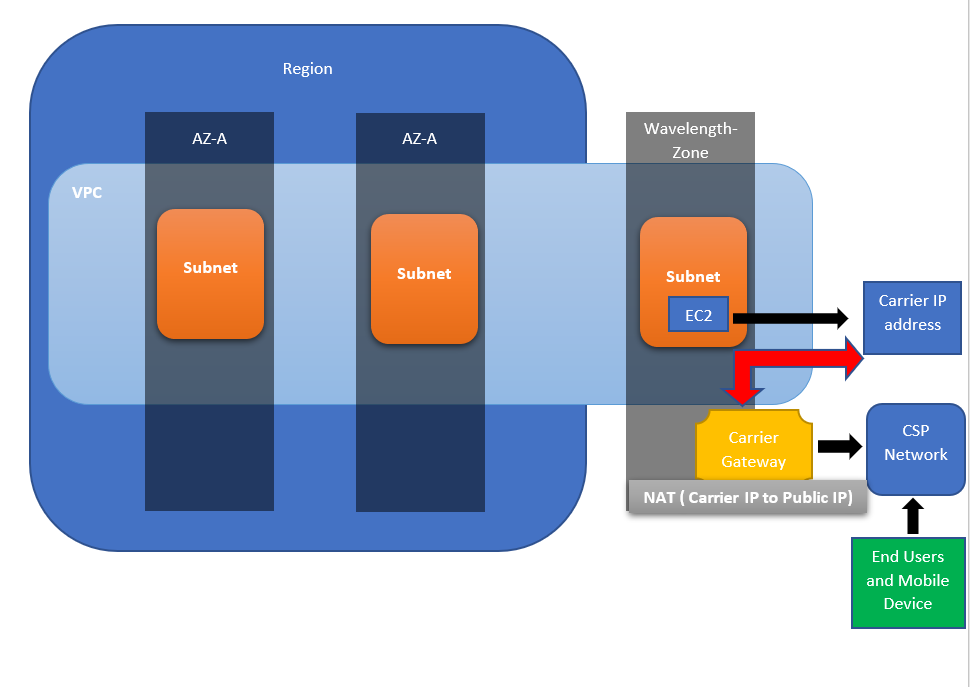
AWS Wavelength use cases
The AWS Wavelength provides various use cases uses:
1) Zifi – A software based platform company uses Wavelength for Media people.
2) Vodafone & AWS ( Sportable) – It uses chip in Rugby ball which connects to wavelength service to help in gaming details.
3) Harman company also uses C-V2X (cellular vehicle to everything technology to allows vehicles to communicate directly with infra or vehicles using the AWS Wavelength service.
How to Enable Carrier Gateways and Create Wavelength Zone in Amazon Management console.
In order to enable carrier gateway in AWS console, first you need to create wavelength zones as shown below.
- First navigate to VPC console and then create the Wavelength zone.
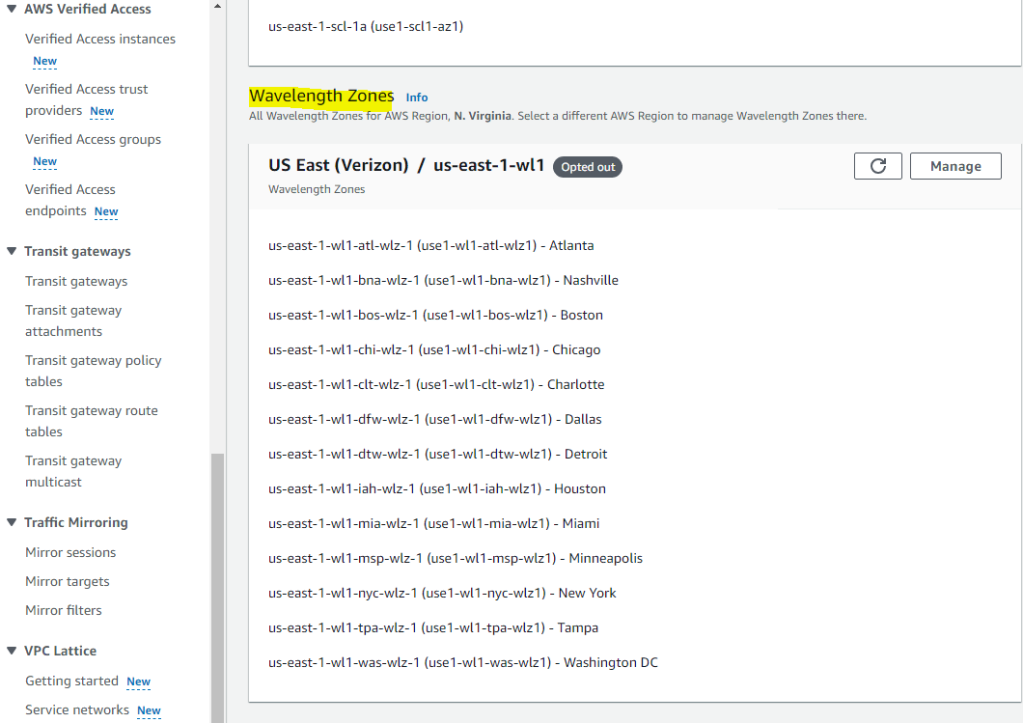
- Once the Wavelength zone is created then you can enable the carrier gateways.

Conclusion
So in this quick tutorial or article we learnt what is AWS Wavelength and AWS Wavelength zone.